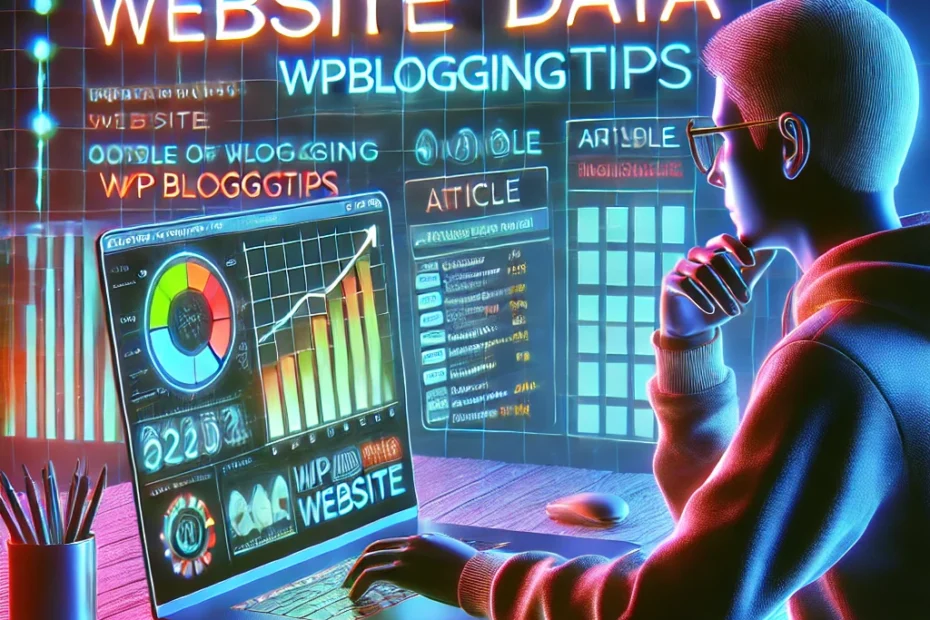How to Analyze Website Data? Analyzing website data is crucial for understanding user behavior, improving site performance, and making informed decisions to drive growth. This guide will walk you through the steps to effectively analyze website data and turn insights into actionable strategies.
Why Analyze Website Data?
- Understand User Behavior: Gain insights into how visitors interact with your site.
- Improve User Experience: Identify areas for improvement to enhance user satisfaction.
- Optimize Conversion Rates: Pinpoint obstacles in the user journey and optimize for better conversions.
- Track Performance: Monitor key performance indicators (KPIs) to measure the effectiveness of your strategies.
- Make Data-Driven Decisions: Use data to guide your marketing and development efforts.
How to Analyze Website Data : Steps to Analyze Website Data
1. Set Clear Goals and KPIs
Before diving into data analysis, establish clear goals and key performance indicators (KPIs). Common goals and KPIs include:
- Increase Traffic: Measure overall website traffic and traffic sources.
- Improve Engagement: Track metrics such as bounce rate, average session duration, and pages per session.
- Boost Conversions: Monitor conversion rates, form submissions, and sales.
- Enhance User Experience: Assess user satisfaction through metrics like time on page and exit rates.
2. Use the Right Tools
Effective data analysis requires the right tools. Popular tools for website data analysis include:
- Google Analytics: Comprehensive tracking of website traffic, user behavior, and conversions.
- Google Search Console: Insights into search performance, index status, and site issues.
- Heatmap Tools: Tools like Hotjar and Crazy Egg visualize user interactions on your site.
- SEO Tools: Tools like Ahrefs, SEMrush, and Moz for tracking keyword rankings and backlink profiles.
3. Track Website Traffic
Analyzing website traffic helps you understand where your visitors are coming from and how they interact with your site:
- Traffic Sources: Identify the main sources of traffic (organic search, direct, referral, social media, etc.).
- Geographic Data: See where your visitors are located to tailor content and marketing strategies.
- Device Data: Understand the devices (desktop, mobile, tablet) your audience uses to access your site.
4. Analyze User Behavior
Understanding user behavior on your site helps you optimize the user experience:
- Bounce Rate: The percentage of visitors who leave after viewing only one page. A high bounce rate may indicate issues with content or user experience.
- Average Session Duration: The average time visitors spend on your site. Longer sessions typically indicate higher engagement.
- Pages Per Session: The average number of pages viewed per session. Higher values suggest deeper engagement.
- Exit Rate: The percentage of visitors who leave from a specific page. High exit rates on key pages may highlight areas needing improvement.
5. Monitor Conversion Rates
Conversion rate analysis is vital for optimizing your marketing and sales efforts:
- Overall Conversion Rate: The percentage of visitors who complete a desired action (e.g., making a purchase, filling out a form).
- Goal Completions: Track specific goals set in Google Analytics, such as sign-ups or downloads.
- Funnel Analysis: Examine each step in your conversion funnel to identify where users drop off.
6. Conduct A/B Testing
A/B testing involves comparing two versions of a webpage to see which performs better:
- Set Hypotheses: Formulate hypotheses about changes that could improve performance.
- Create Variations: Develop the control (original) and variant (modified) versions.
- Split Traffic: Randomly assign visitors to each version and collect data.
- Analyze Results: Determine which version achieves the desired outcome more effectively.
7. Use Heatmaps and Session Recordings
Heatmaps and session recordings provide visual insights into user interactions:
- Heatmaps: Visual representations of where users click, scroll, and hover on a page.
- Session Recordings: Recordings of individual user sessions to observe behavior and identify usability issues.
8. Perform SEO Analysis
SEO analysis helps you understand how well your site is optimized for search engines:
- Keyword Rankings: Track your rankings for target keywords and identify opportunities for improvement.
- Backlink Profile: Analyze the quality and quantity of backlinks pointing to your site.
- On-Page SEO: Evaluate elements like title tags, meta descriptions, and content quality.
Best Practices for Website Data Analysis
- Regular Monitoring: Regularly review your data to stay informed about performance trends.
- Segmentation: Segment your data by traffic source, device, location, and other variables for deeper insights.
- Benchmarking: Compare your data against industry benchmarks or historical data to gauge performance.
- Actionable Insights: Focus on actionable insights that can directly influence your strategy and outcomes.
Common Mistakes to Avoid
- Overlooking Data Quality: Ensure your data is accurate and reliable by setting up tracking correctly.
- Ignoring User Feedback: Combine quantitative data with qualitative feedback for a comprehensive view.
- Focusing Solely on Vanity Metrics: Prioritize metrics that directly impact your business goals over vanity metrics.
- Neglecting Mobile Users: Ensure you analyze and optimize the mobile user experience.
Conclusion
Analyzing website data is essential for understanding your audience, optimizing your site, and driving growth. By setting clear goals, using the right tools, tracking traffic, analyzing user behavior, monitoring conversion rates, conducting A/B testing, leveraging heatmaps and session recordings, and performing SEO analysis, you can make data-driven decisions to enhance your website’s performance. Regular monitoring, segmentation, benchmarking, and focusing on actionable insights will help you achieve sustained success.
For more tips on blogging and SEO, visit wpbloggingtips.com.